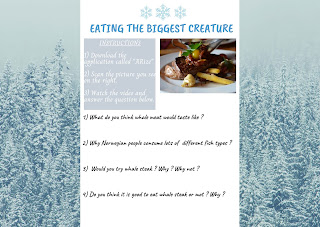HELLO EVERYONE !
Unfortunately this is my last post for this semester ! This was a strange year for all of us. We stayed at home because of corona but we kept producing and learning thanks to Material design course and our teacher. With corona , I realized how much technology important for teachers. We kept doing our classes online and it showed that teachers don't know how to use technology properly and integrate it to the class. This course was the best one that I took ! I learnt a lot of new things. I feel like I improved a lot. When I look back to my posts, I see various projects that I created with my friends. I feel very proud of what I've done. Instructions were always clear and guided us. Sometimes tasks were really challanging but If we need any help , we were always welcome to ask to our teacher or our friends. Everyone shared what they know so we were always keep in touch. Wish we could take more comments from our friends to our posts. I would be really happy to read feedbacks from readers.
Shortly , It was a great class with full of enjoy, diffucult but helpful tasks ! I just want to say goodbye to my followers. Thanks for reading and looking to my projects ! Stay safe xx
ZSA
Thursday, June 11, 2020
CREATING A TECHNOLOGY-ENHANCED PROJECT
HELLO EVERYONE !
Our last task of the term is creating a technology-enhanced project. Most of the time coursebooks give classic , old fashion tasks which doesn't require use of technology. As a 21st century teachers , we should integrate our classes with technology.
In an example coursebook which our teacher shared, there were several projects for students. With my mate Aslı , we choose the one with writing a biography about celebrities. This project was very away from using of technology so we decided to redesign it. The students will choose one of their favourite celebrities, collect information about him/her and create a podcast. They will share the project on drive so that they can keep it in there for a long term and everyone can reach easily.
My mate's blog : Blog - Aslı Bostan
Here is our project :
Our last task of the term is creating a technology-enhanced project. Most of the time coursebooks give classic , old fashion tasks which doesn't require use of technology. As a 21st century teachers , we should integrate our classes with technology.
In an example coursebook which our teacher shared, there were several projects for students. With my mate Aslı , we choose the one with writing a biography about celebrities. This project was very away from using of technology so we decided to redesign it. The students will choose one of their favourite celebrities, collect information about him/her and create a podcast. They will share the project on drive so that they can keep it in there for a long term and everyone can reach easily.
My mate's blog : Blog - Aslı Bostan
Here is our project :
Thanks for reading :)
ZSA
Friday, May 22, 2020
VOCABULARY TEACHING ; FLIPPED CLASSROOMS
HELLO EVERYONE !
On my last post , I explained what is flipped classrooms and with my friend , Aslı , we prepared a grammer teaching video for flipped classrooms. This time, again with Aslı , we prepared a vocabulary teaching video for flipped classrooms.
I believe creating flipped videos , especially for young learners , are very beneficial in English language learning. One of the advantages about the video that it's brief. When you watch the video you recieve the information directly. Also as a teacher I can add some visuals and audial things. Thus, I appeal to my students' different learning styles. Only disadvantage for me is that I cannot communicate with my students and see their reaction or check them if they are lost or not.
On my last post , I explained what is flipped classrooms and with my friend , Aslı , we prepared a grammer teaching video for flipped classrooms. This time, again with Aslı , we prepared a vocabulary teaching video for flipped classrooms.
I believe creating flipped videos , especially for young learners , are very beneficial in English language learning. One of the advantages about the video that it's brief. When you watch the video you recieve the information directly. Also as a teacher I can add some visuals and audial things. Thus, I appeal to my students' different learning styles. Only disadvantage for me is that I cannot communicate with my students and see their reaction or check them if they are lost or not.
Thanks to last task , we was experienced about how to create our video. I choose my tools and started. First I prepared a power point slide then using "Slidepresenter" I presented it. It was very easy and fun.
Here is the link to our project : https://drive.google.com/file/d/1tabex4UsNCs1cQz0MxL5MvJW2Dg0igWE/view
My friend's blog : https://aslibostan1.wixsite.com/serendipity
Thanks for reading :)
ZSA
Friday, May 8, 2020
GRAMMER TEACHING ; FLIPPED CLASSROOMS
HELLO EVERYONE !
Today I will write about flipped classrooms and how to create our own Grammer teaching videos. First I want to start with what is flipped classroom. A flipped classroom is a type of blended learning where students are introduced to content at home and practice working through it at school. In my opinion this system is pretty beneficial for students. They can watch the class videos whenever and wherever they want. They feel more confident and if they don't understand something they can watch more and more which they cannot do this in school classes. Beside they will have more time to practise at school. The only disadvantage is possible loss of control. Because teacher cannot follow them during the class videos , they can be distracted easily.
This week's task was to creating a grammar teaching video for a flipped EFL classrooms. I worked with Aslı Bostan in this project. First we decided about the grammer topic and then we tried to find the best tool for our video.I explained the topic and Aslı did some exercises. Because of the corona we couldn't take the video together so we prepared seperately and then we put the videos together. It was really hard to create the video because I couldn't find the correct tool for me and I spent 5 hours by trying different tools (I tried Powtoon, Edpuzzle, Animaker, Renderforest, Vialogues, Mediabreaker, Slidepresenter) At the end I decided to use animaker, slidepresenter and vivavideo. Animaker is a really good tool if you wanna create different contents. It is hard to understand at first though. Slidepresenter is a website that you can record your screen and yourself at the same time. Lastly Vivavideo is an application that you can cut the videos, put them together, add filters etc.
Here is the video link to our project : https://drive.google.com/file/d/1_gdFMoSXay8cP4TkjyqFzng3K97B7i6S/view?usp=sharing
ZSA
Friday, April 17, 2020
AUGMENTED REALITY
HELLO EVERYONE !
Today’s post will be about something really interesting. I enjoyed every minute while preparing it and I hope you will all like and use it !
I was assigned to create a teaching material integrating augmented reality. Basically Augmented reality (AR) refers to a simple combination of real and virtual (computer-generated) worlds. One of the most popular game which is called “Pokemon” is one of the examples of AR.
First we started our project by creating our groups. My workmate was Aslı (You can find her blog below.) We had 2 options to choose and we decided to choose option 1 which is exploring a city abroad. We wanted to introduce Norway and used application called ARize for this. I highly recommend ARize. It’s very simple to use and if you have any problems customer service is helping you 7/24. To be honest , at first creating your own augmented reality seemed really hard but after getting used to the styles/ programs and websites , it became easier. One of the difficulties we had was about youtube videos. Because of the privacy , it was very hard to use youtube video links. We solved the problem by downloading the video. Beside the difficulties , it was really awesome task , pretty funny and creative , very useful especially for language teachers as well.
You can find the link to our project , a video which we showed how the system works and Aslı’s blog below.
Today’s post will be about something really interesting. I enjoyed every minute while preparing it and I hope you will all like and use it !
I was assigned to create a teaching material integrating augmented reality. Basically Augmented reality (AR) refers to a simple combination of real and virtual (computer-generated) worlds. One of the most popular game which is called “Pokemon” is one of the examples of AR.
First we started our project by creating our groups. My workmate was Aslı (You can find her blog below.) We had 2 options to choose and we decided to choose option 1 which is exploring a city abroad. We wanted to introduce Norway and used application called ARize for this. I highly recommend ARize. It’s very simple to use and if you have any problems customer service is helping you 7/24. To be honest , at first creating your own augmented reality seemed really hard but after getting used to the styles/ programs and websites , it became easier. One of the difficulties we had was about youtube videos. Because of the privacy , it was very hard to use youtube video links. We solved the problem by downloading the video. Beside the difficulties , it was really awesome task , pretty funny and creative , very useful especially for language teachers as well.
You can find the link to our project , a video which we showed how the system works and Aslı’s blog below.
Aslı's blog : https://aslibostan1.wixsite.com/serendipity
Project : https://www.canva.com/design/DAD5FfC_izk/7RbroSTEAViURxXMr9HgRg/edit
(I am adding the project's pictures , just in case if you cannot open the link )
(I am adding the project's pictures , just in case if you cannot open the link )
Thanks for reading :)
ZSA
ZSA
Thursday, April 2, 2020
HELLO EVERYONE !
Today's post is about a corpus task. Corpus (plural corpara) is a collection of written texts, especially the entire works of a particular author or a body of writing on a particular subject. I wanted to design a worksheet about count and non-count nouns via Canva. Because it's an important topic and most of the students get confused on this topic. I wanted my students discover the topic so I gave them 3 different exercise types.
Here you can find my project as a picture :
Thanks for reading :)
ZSA
HELLO EVERYONE !
This is the post for saying that I am back ! After a break, I will start sharing my posts again about language education, technologies and material design. Most of the time I will use my blog for my "Material Design in ELT" course. This course is basically about creating a good design with the innovation and possibility of technology and science and how to integrate it to ELT classrooms. I am so keen ! Hope to see you guys very soon !
This is the post for saying that I am back ! After a break, I will start sharing my posts again about language education, technologies and material design. Most of the time I will use my blog for my "Material Design in ELT" course. This course is basically about creating a good design with the innovation and possibility of technology and science and how to integrate it to ELT classrooms. I am so keen ! Hope to see you guys very soon !
Thanks for reading :)
ZSA
Monday, January 6, 2020
SAYING GOODBYE !
HELLO EVERYONE !
It’s my final post ! It doesn’t mean that I will stop using
my blog , I will still continue to share personal and educational posts but
this is my last post for my educational technology class.
Although my generation is intertwined with technology, I wasn’t
using it very well or let’s say I wasn’t know how to use it efficiently. It was
really challenging for me because all of the things that we have done was new
for me. When a task given , maybe I searched more than my classmates. I tried
to understand what should I do and how to do it. But with this way I learnt a
lot. I discovered so many websites and applications with my teacher’s help
which I can use them in my future classes. Comparing myself to my initial state,
I realize how much I improved and it makes me happy !
I think when you want
to teach a new language , you can’t use traditional methods such as using
blackboard , eraser and chalk. You have
to use visual and auditory equipments. And you can do it via technological devices
easily. This course helped me to know which devices I can use and how can I use
them. Our teacher didn’t give us the tool directly but she gave us instructions
and led us. The reason why she did that is because the technological tools are
constantly changing. So it means that when we face with a new tool in the
future as a teacher , we’ll know how to discover the tools and integrate them to our classes.
My only suggestion for this course is doing more
presentations. We always prepared tasks, shared them on blog but couldn’t find
a chance to present it to the class. That would be great to show the product to
our friends.
I liked every task we did. My favourite work was “Creating An
Online Poster”. It was really fun and creative. What I liked least was “RSS” It
was little useless and boring for me. But mostly I loved every task which is
given ! Also It was good for me to work in pairs or groups.
- End of the Semester -
Thanks for reading :)
ZSA
Subscribe to:
Comments (Atom)